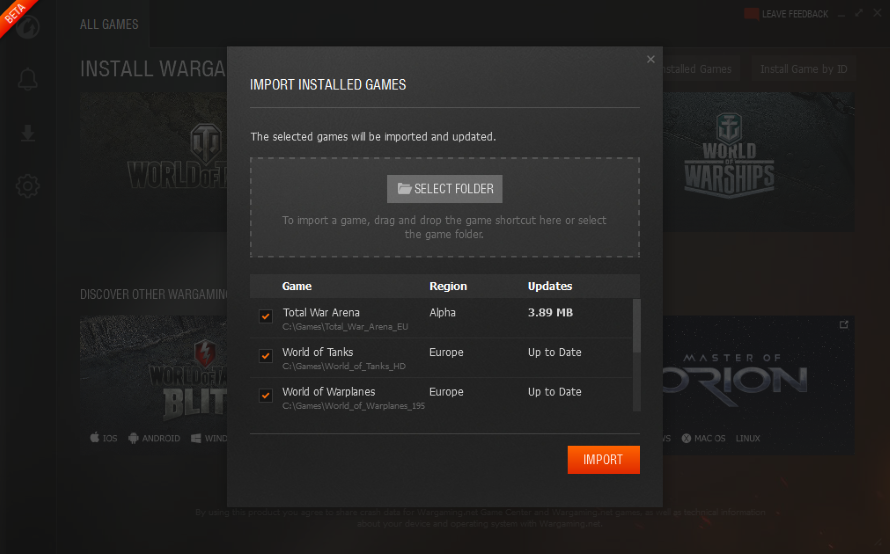Wargaming Game Center and Updates
Important
Over the last few years, we’ve been constantly updating the Wargaming Game Center (WGC) to enable us to deliver the ultimate player experience. Some of you have been on this journey with us, and have witnessed the WGC becoming not only a game-launching platform, but also an important communication tool that delivers the latest game news, updates, and special events.
While there is always room for improvement, we’re delighted with what has been achieved and how WGC is currently performing.
If we look at the numbers—in 2019 we carried out 24 major updates, touching on functionality, user-experience, and the game login system. All these updates have shaped the Wargaming Game Center into the form we’ve come to appreciate so much.
So, What’s Next?
We would encourage you to join the enormous community of players on the WGC, if you haven’t joined them in using it already, as more updates and cool news are on the way.
Meanwhile, we would like to let everyone know the following: starting from May 20, we’ll no longer support the Launcher due to technical reasons. This means that the Launcher will no longer be available for download for those who might be inclined to log in to the game that way. All players currently using the Launcher will automatically be moved to the WGC.
After the transition, all players—no matter whether you’ve switched to the WGC or not—will be granted some amazing in-game items.
End of World of Warships Launcher.
Over the last few years, we’ve been constantly updating the Wargaming Game Center (WGC) to enable us to deliver the ultimate player experience. Some of you have been on this journey with us, and have witnessed the WGC becoming not only a game-launching platform, but also an important communication tool that delivers the latest game news, updates, and special events.
While there is always room for improvement, we’re delighted with what has been achieved and how WGC is currently performing.
If we look at the numbers—in 2019 we carried out 24 major updates, touching on functionality, user-experience, and the game login system. All these updates have shaped the Wargaming Game Center into the form we’ve come to appreciate so much.
So, What’s Next?
We would encourage you to join the enormous community of players on the WGC, if you haven’t joined them in using it already, as more updates and cool news are on the way.
Meanwhile, we would like to let everyone know the following: starting from May 20, we’ll no longer support the Launcher due to technical reasons. This means that the Launcher will no longer be available for download for those who might be inclined to log in to the game that way. All players currently using the Launcher will automatically be moved to the WGC.
After the transition, all players—no matter whether you’ve switched to the WGC or not—will be granted some amazing in-game items.
RU 0.9.4 UPDATE & NA 0.9.4 UPDATE | |
| Countdown | Countdown |
ASIA 0.9.4 UPDATE & EU 0.9.4 UPDATE | |
| Countdown | Countdown |
Only eligible Wargaming PC games are available in the Game Center.
How to install
- Download Game Center Here.
- Run the Game Center installer.
- Select Language and press Continue.
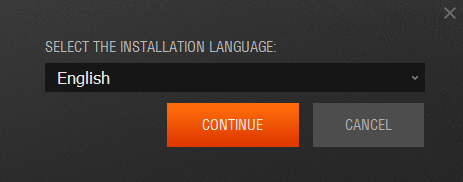
- Select Folder and press Install.
- Game Center imports your Wargaming games. You may add games manually with Select Folder.
- Verify imported games.
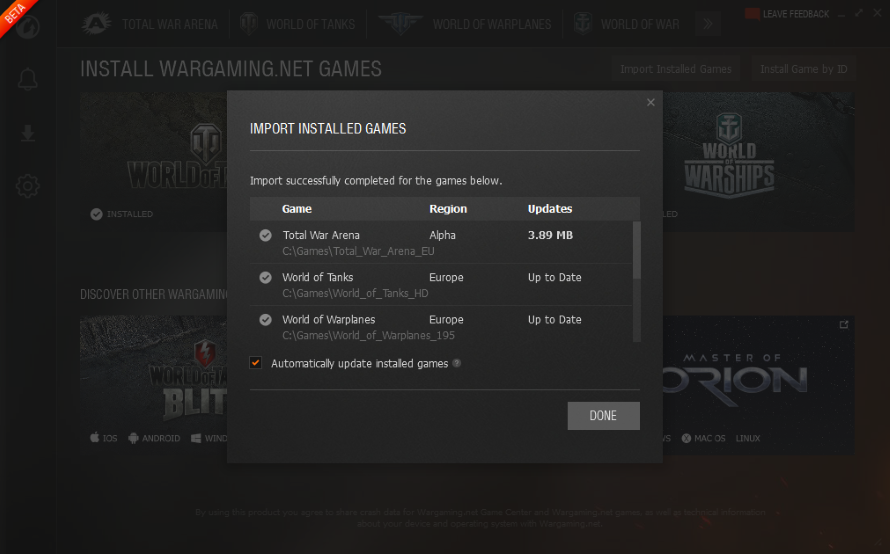
- Navigate with the tabs on top to Select a game to play.
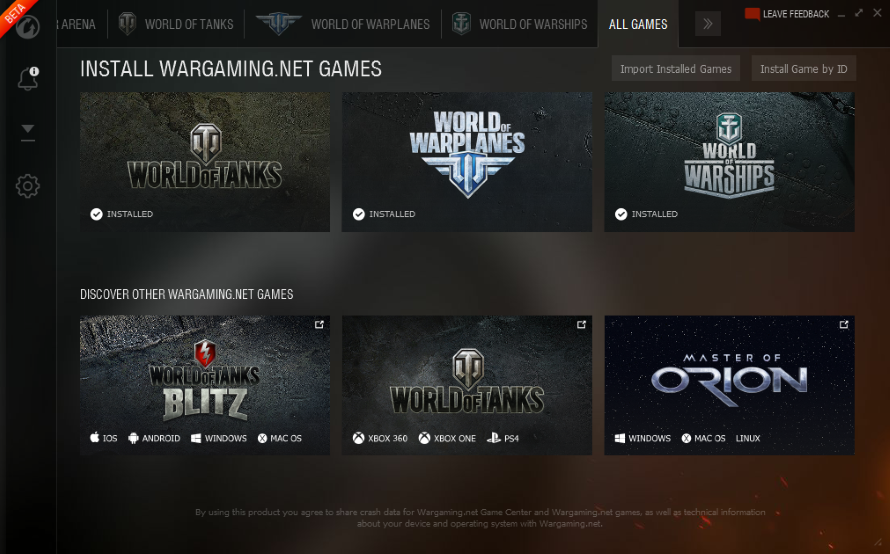
- Game Center runs in the background and minimised, by default, in your System tray.
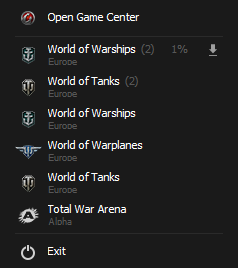
Troubleshoot
Unable to download
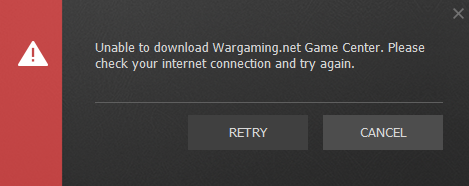
Solution:
- Run Game Center in Windows 7 compatibility mode.
- Add Game Center to the firewall/antivirus exclusions list.
- Restart your network devices.