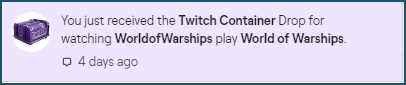How to Obtain World of Warships Twitch Drops
This page is for those interested in receiving Twitch Drops to their World of Warships account. Below, you'll find clear instructions on how to link your Wargaming and Twitch accounts, along with answers to frequently asked questions about the process.
 For optimal viewing on mobile devices, rotate to landscape orientation.
For optimal viewing on mobile devices, rotate to landscape orientation.
Every time you watch World of Warships streams on Twitch.tv, you get the chance to earn special Twitch Drop rewards.
The longer and the more often you watch, the more containers you can earn!
What can I get?
Twitch Drop rewards change from update to update, so keep an eye on our website each month to see what you can earn next!
How can I get them?
To be eligible for the Drop rewards, you need to link your World of Warships and Twitch accounts. Upon confirmation of successful linking, you will receive a special treat: the Twitch Welcome achievement.
How To link your Twitch and World of Warships accounts:
- Go to your account settings at
- EU: https://eu.wargaming.net/personal/
- NA: https://na.wargaming.net/personal/
- ASIA: https://asia.wargaming.net/personal/
- Click on the “Twitch” button in the Account Management section and confirm the linking of the accounts:
- Once linked successfully, you will see Twitch as a linked platform in your Wargaming account settings, and likewise, Wargaming.net will appear in your Twitch account settings.
- If you do not have a Twitch.tv account yet, you need to create it here first: https://www.twitch.tv/

Frequently Asked Questions
How can you tell if a streamer has Drops enabled?
Just check the bottom-left part of the Twitch stream screen, right under the video player. If the green text "Drops enabled!" is visible, then you're on your way to earning Drops.
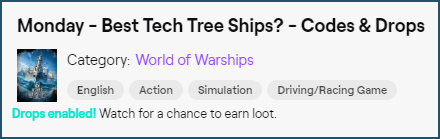
How do you know if you have received a Drop?
You will receive a notification on Twitch, as well as in the game.
How long do I have to watch World of Warships on Twitch to get a Drop?
WG cannot give any specific details here, but know that the longer you watch, the higher your chances are.
Can I get Twitch Drops from watching past (recorded) broadcasts?
Progress toward earning Twitch Drops is only taken into account when watching LIVE broadcasts.